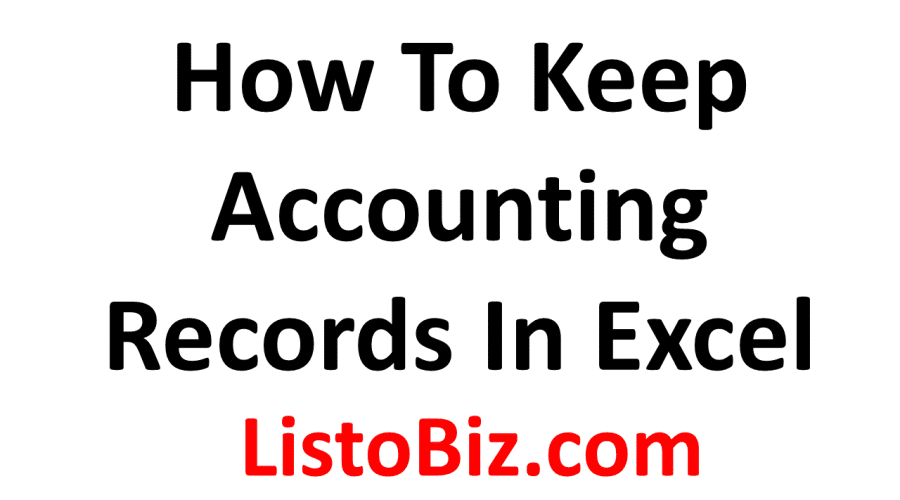How to keep accounting records in excel
How to keep accounting records in excel
To keep accounting records in Excel, you can follow these steps:
- Create a spreadsheet with columns for the date, description, debit and credit amounts, and running balance.
- Enter transactions in the corresponding cells and use formulas to calculate the balance.
- Create a separate sheet for each account or category of transactions.
- Use proper formatting, labels, and data validation to ensure accuracy and ease of use.
- Use Excel’s built-in functions and tools such as pivot tables and charts to analyze and present the data in a meaningful way. How to keep accounting records in excel
- Backup your excel file regularly
- Keep your records organized by date.
- Review and reconcile your records regularly to ensure accuracy. It’s important to note that Excel is not an accounting software, it’s a spreadsheet software, so it’s not as robust as accounting software in terms of features, but it can be used to manage basic accounting records. For more complex and professional accounting record keeping, it is recommended to use specialized accounting software.